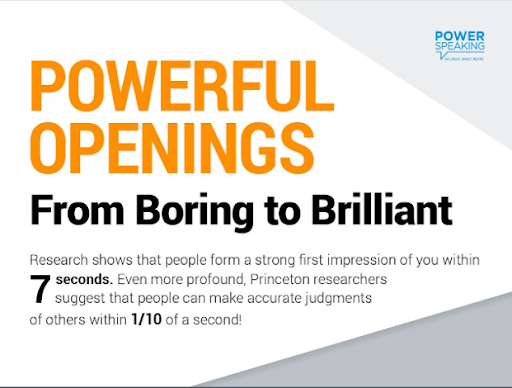
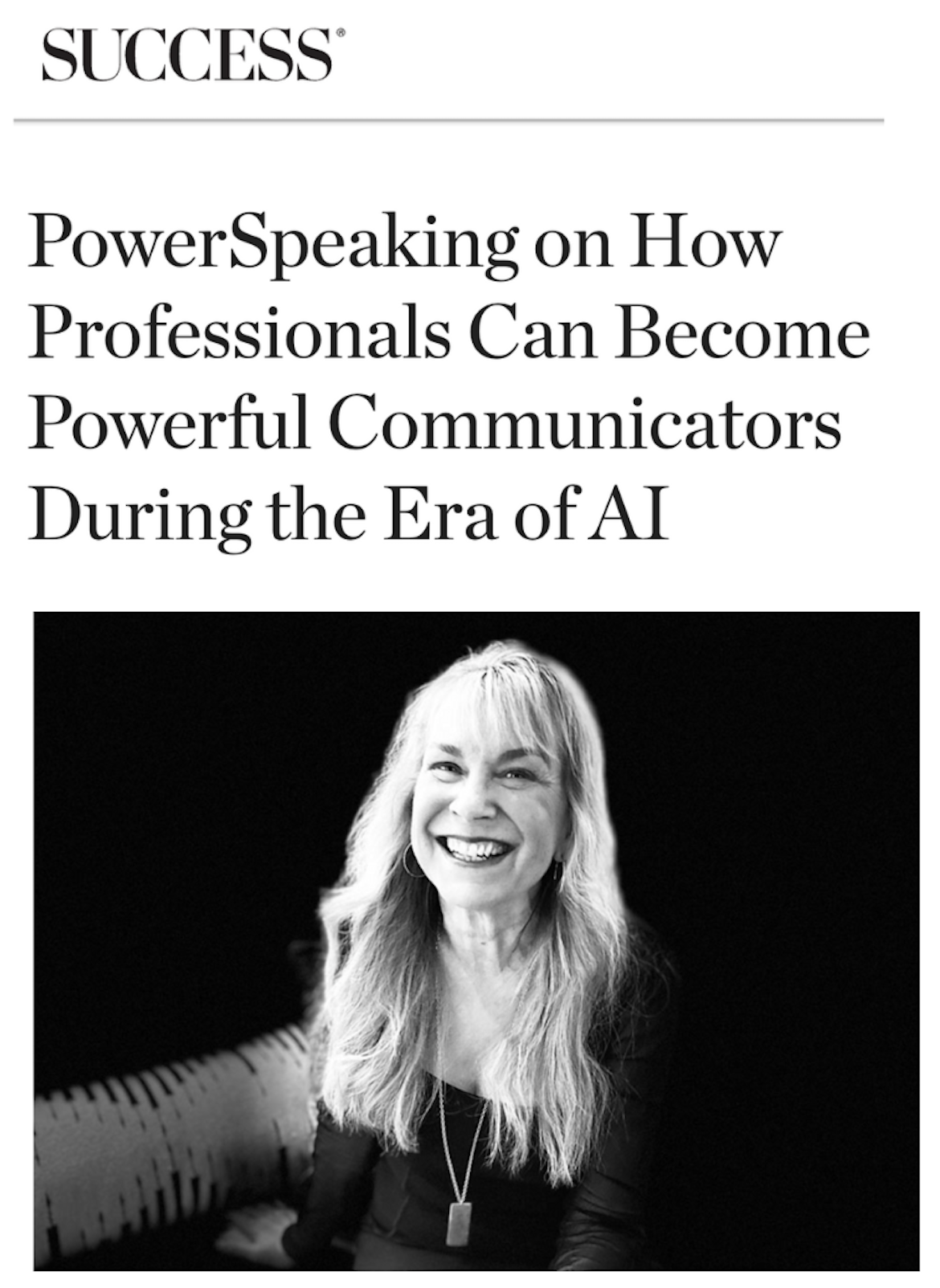
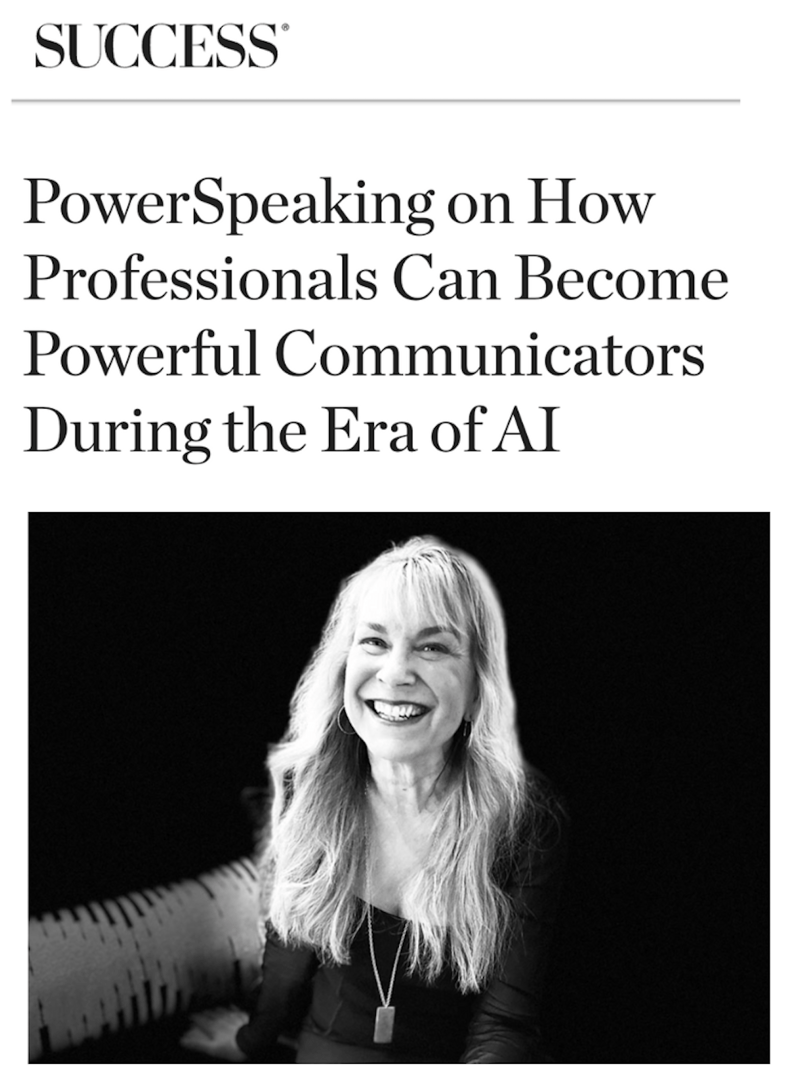
📣 We’re in the news again! 🗞 Success.com magazine profiled us after interviewing CEO Carrie Beckstrom. The article highlights our human-centered approach to public speaking, technical and executive presentations, and storytelling—and making smart use of AI.


In her book, “Sum It Up: A Thousand and Ninety-Eight Victories, a Couple of Irrelevant Losses, and a Life in Perspective,” legendary women’s basketball coach Pat Summitt said,
“A great coach can lead you to places
you never thought you could reach.”

.jpg?width=818&height=545&name=iStock-1368311402%20(1).jpg)
Clear, strategic, authentic communication in the workplace is more important than ever, and it’s at the heart of what will help you succeed when interviewing for your next job.


According to a 2023 Axios research report, the cost of ineffective communication (from leaders and across the organization) adds up to more than $15,000 per employee, per year—or $2 trillion annually across the U.S. alone.
The report goes on to highlight the cost of poor communication in human terms:


“Every executive we have interviewed has told us, ‘Get to the point quicker. It’s not a murder mystery.’” - PowerSpeaking Master Facilitator and Coach John Warren
Making a technical presentation to your peers is one thing. Pitching an idea or request to senior executives, a product review to clients, or a speech to non-technical decision makers requires a different skill set.


Senior executives have told us that 60% of the presentations made to them fail. Imagine the cost of that!
Innovative ideas that go nowhere because they weren’t presented persuasively. Projects that stall because a presenter didn’t drive a much-needed decision from the executive team. Or how about the cost of wasting corporate leaders’ time?


Our popular white paper, “Circles of Light: Women’s Wisdom,” was featured in USA Today! The article highlights the work we’ve done over the years to help women advance by becoming more confident, powerful communicators—including our groundbreaking program, Confident Speaking for Women™.


by Carrie Beckstrom, Chief Executive Officer, PowerSpeaking, Inc.
Last year I had the privilege of introducing a number of speakers at the Women in Tech World Series conferences. All the speakers were powerful. When it comes to courage, however, there was one woman who stood out above all the rest.


On day one of the 2023 European Women in Tech Conference, Janet Maldonado, Head of Engineering, Boehringer Ingelheim, stepped onto the stage to deliver her talk, “Disrupt or Be Disrupted: Embracing Change to Thrive in the New Frontiers of Technology.”
Copyright 2024 © PowerSpeaking, Inc. All rights reserved.